Test Execution in Slow Down Mode
The Slow Down mode in DevAssure is useful for developers to visualize test execution in detail and identify bottlenecks. By slowing down the test execution speed, you can observe each step of the test with a noticeable delay and analyze how it interacts with different elements on the page.
Accessing Slow Down Mode:
- Open the DevAssure settings menu from the Side Navigation.
- Choose the "Test Execution" section.
- Toggle the "Slow Down Test Execution" switch to the "On" position and Set the duration. The default value is 1000 milliseconds (1 second).
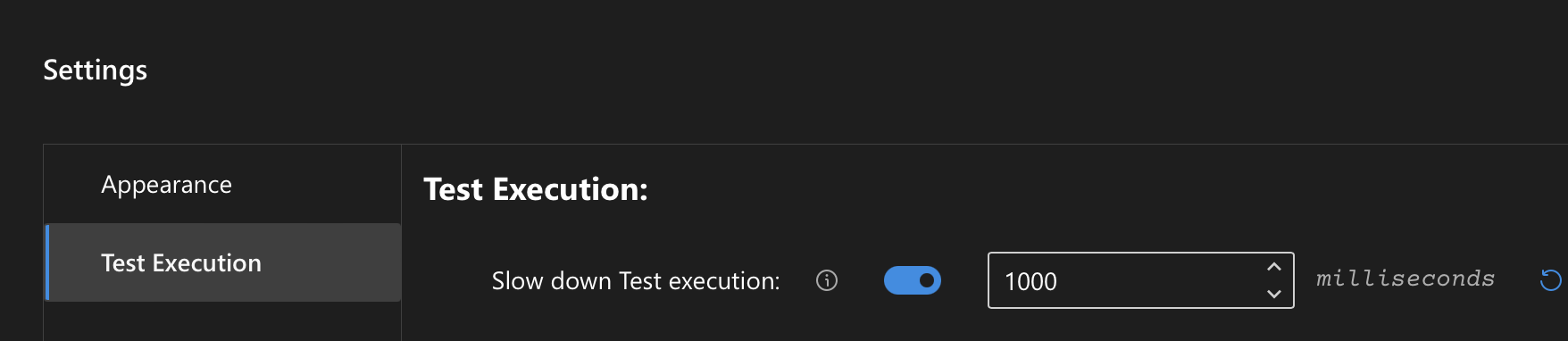
note
- The Slow Down mode setting is intended for test development and debugging purposes only. It will not be applied when executing tests from the command-line interface (CLI).
- Use Slow Down mode judiciously, as it can significantly increase the overall test execution time.